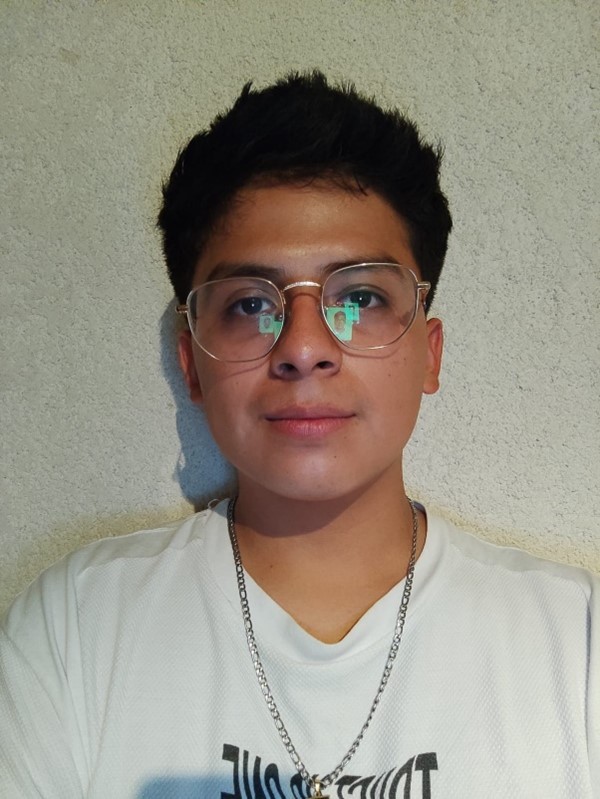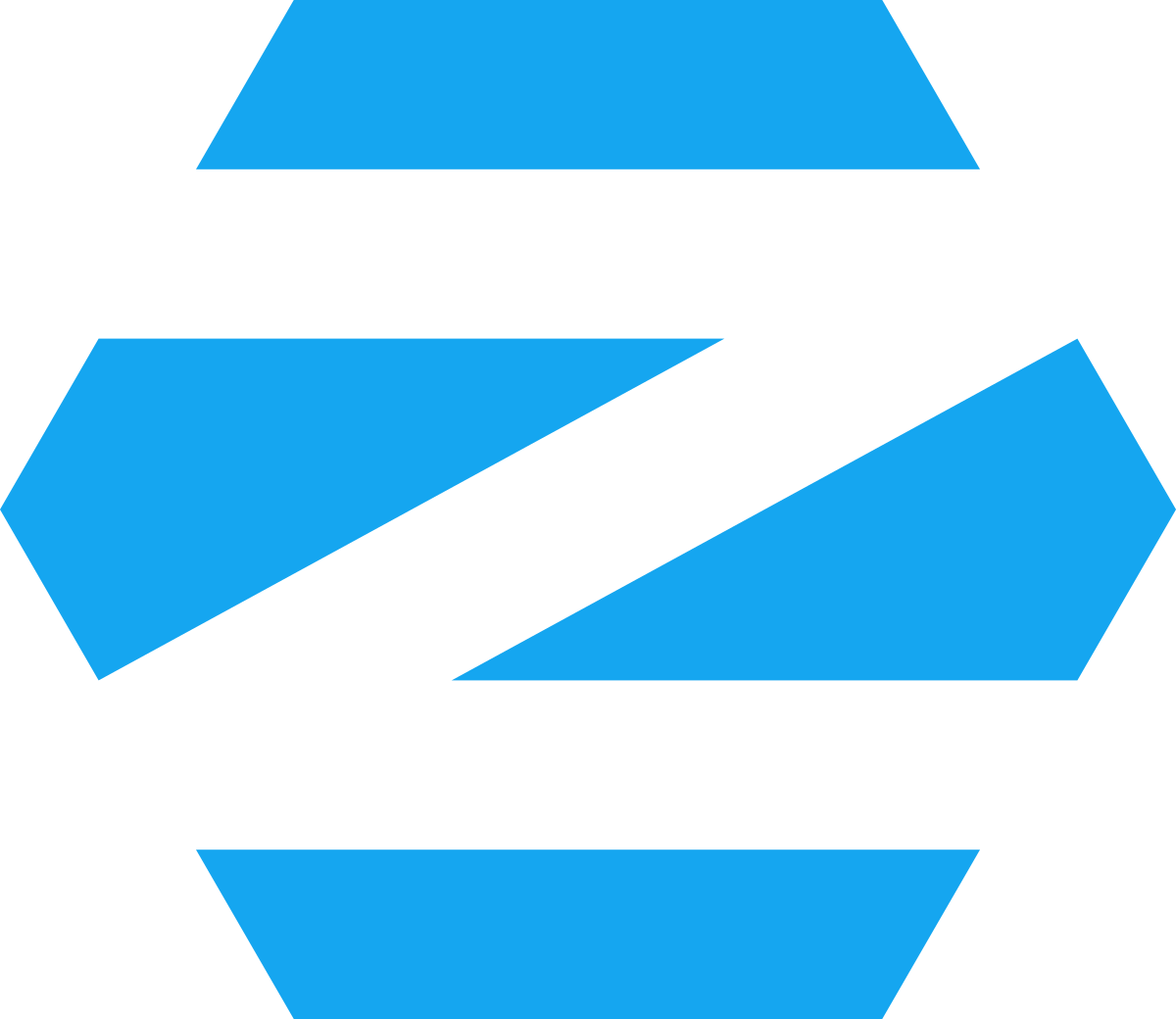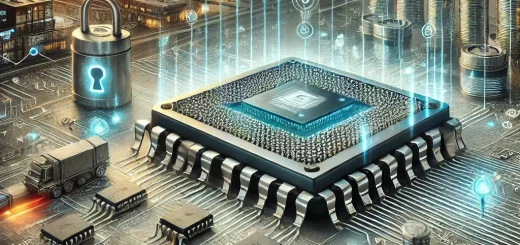Installation And Configuration Of Amd Drivers And Update Of Radeon Software Adrenalin
In the world of computing, hardware and software must work in harmony to deliver optimal performance. When it comes to AMD graphics cards, keeping drivers up to date is crucial to getting the most out of your hardware and enjoying the best visual and gaming experience possible.
Drivers are essential pieces of software that allow efficient communication between your computer’s hardware components and the operating system. For AMD GPUs, Radeon drivers offer a rich set of features and optimizations designed specifically to improve graphics and multimedia performance.
In addition to drivers, AMD also offers Radeon Software Adrenalin, a complete suite of tools and utilities that allow you to adjust and customize the behavior of your graphics card. From advanced graphics controls to streaming and video capture options, Adrenalin provides complete control over your viewing experience.
However, the process of installing and configuring AMD and Radeon Software Adrenalin drivers may be confusing for some users, especially those who are not familiar with technical terminology or software update procedures. That’s why this detailed tutorial will guide you step by step through the entire process, ensuring you have the latest drivers and software installed correctly on your Windows 10 system.
Whether you’re an avid gamer, content creator, or simply want to get the most out of your AMD hardware, this tutorial will give you the knowledge to optimize your visual and graphics experience. Get ready to immerse yourself in the world of AMD and Radeon Software Adrenalin drivers, and discover how to get the most out of your powerful graphics card.
Autors:
Diego Robles Velázquez.
Jesús Martínez Almonaci
Estudiantes del Tecnologico de Estudios Superiores de Chalco